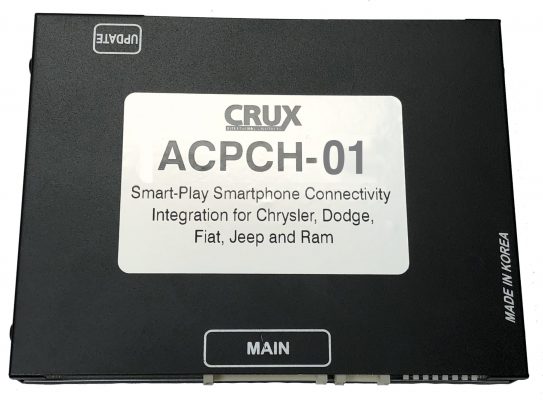– Converts wired CarPlay and Android Auto to wireless.
– Works on select OEM and Aftermarket radios with built-in CarPlay or Android Auto.
– Completely plug and play
Authorized Usage/Limitations: This product should only be used while vehicle is stationary or when displaying fixed menus or for viewing rear-vision camera video when the vehicle is moving.
Product Liability Disclaimer: This unit must not be used by the driver for watching moving pictures while driving/operating the vehicle, which is also prohibited by law in many States and localities. CRUX Interfacing Solutions and its distributors/dealers shall not be held liable for any consequential, incidental and contingent damages arising from misuse, but not limited to material damage or personal injury resulting, directly or indirectly due to any unauthorized usage of this product.
End User Agreement : End user agrees to utilize this product in accordance with the above mentioned stipulations and in compliance with all Local, State and Federal laws. If user does not agree with any of the above safety warnings, end-user shall be legally bound to immediately discontinue use and return this product to place of purchase.