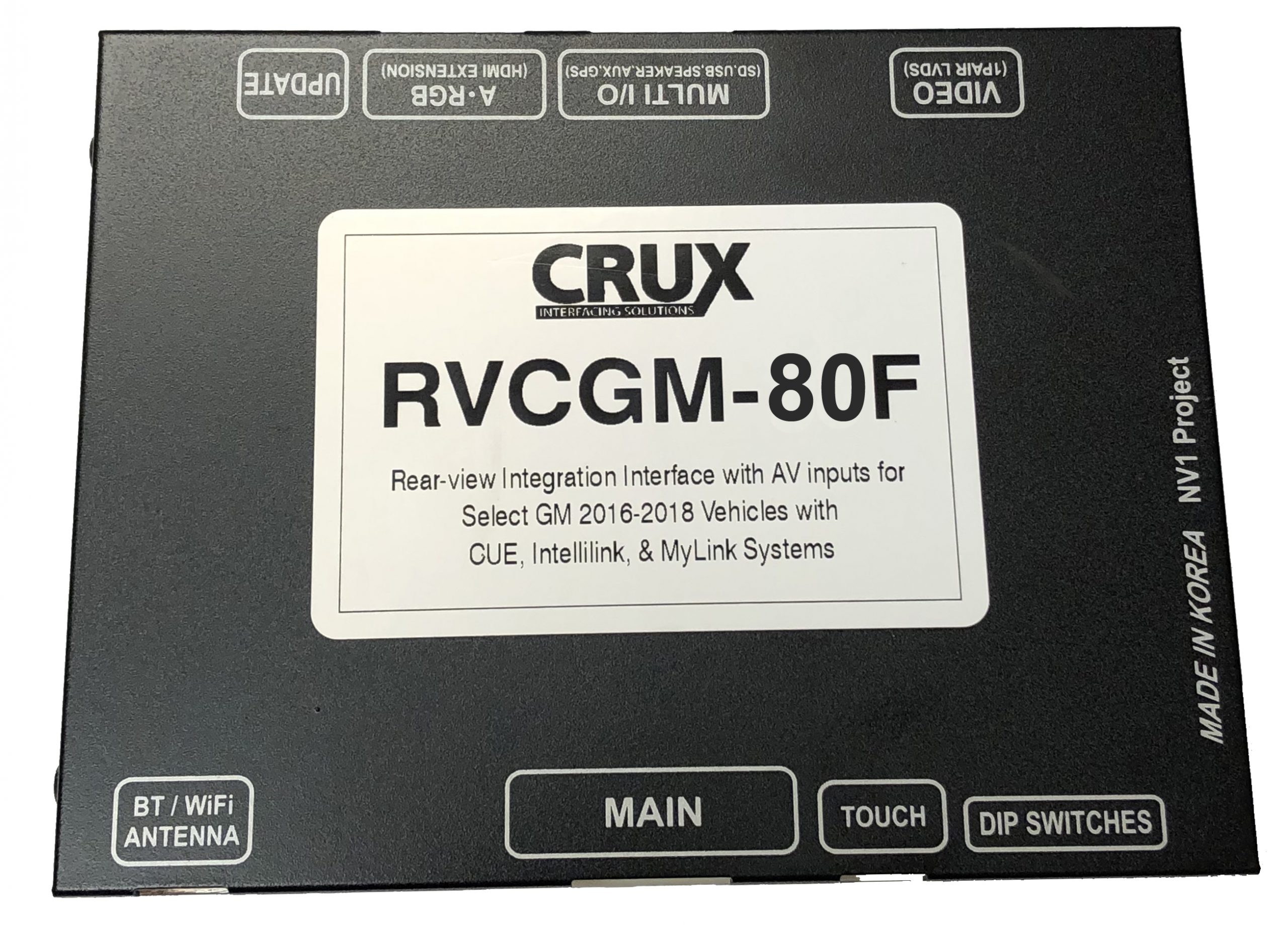RVCGM-80F
Installation Instructions
- Download the latest firmware.
- Open CRUX-Onetake Flasher.
- Insert the Software bin file. If the file is loaded correctly the file list will appear.
- Connect interface to PC via mini usb, once loaded select “Insert”
- The file will automatically update
- Download counting number will increase by 1 number if your update procedure is properly finished
CRUX-Flasher Installation Instructions.
- Download CRUX-Onetake Flasher.
- Depending on your windows driver select & install either “Windows 32bit” or “windows 64bit”
- Run Crux “Navitech update tool.exe”
- Click “Auto update”.
- CRUX update tool will open.
*Only Compatible with Windows.