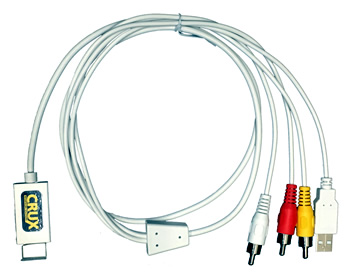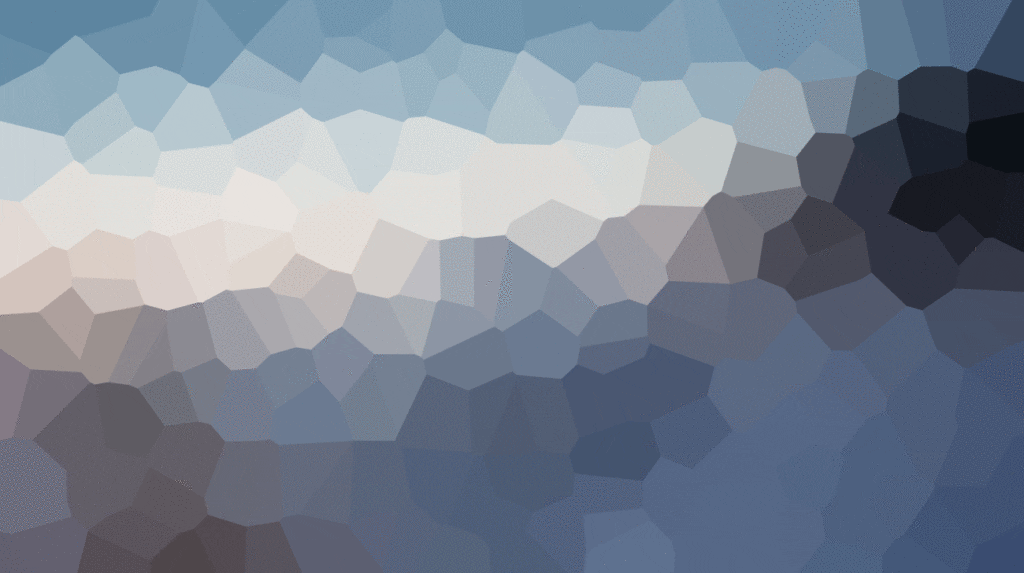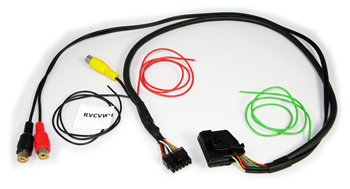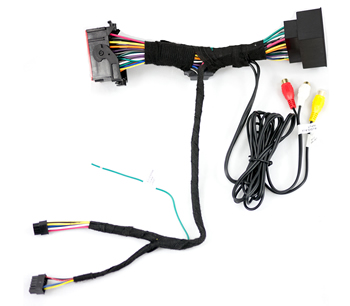Product Videosold
VIMBM-86B
Download Firmware SW 2.0.9 Download Firmware SW 2.1.1 Download Firmware SW 2.3.7 CRUX-Flasher VIMCF-93Installation Instructions Download the latest firmware. Open CRUX-Flasher. Connect interface to PC, once loaded click "List Devices" Interface Product ID will show up in display window. Click "Browse" and select firmware BIN file. Click "Flash", wait for "update successful". Click "Exit and...
CSGM-31L
Download Firmware SW 2.0.3 to resolve GD CHIP Module not providing 12V output Download Firmware SW CR-7000_1.0.5P to Fix Reversed Up/Down Arrow Functions on Steering Wheel Controls Download Firmware CR7000 SW 1.0.5P to Fix Info Cluster SWC Affecting Aftermarket Radio Stations CRUX-Flasher CSGM-31LInstallation Instructions Download the latest firmware. Open CRUX-Flasher. Connect interface to PC, once...
SWRGM-49L
Download Firmware SW 2.0.3 to resolve GD CHIP Module not providing 12V output Download Firmware SW CR-7000_1.0.5P to Fix Reversed Up/Down Arrow Functions on Steering Wheel Controls Download Firmware CR7000 SW 1.0.5P to Fix Info Cluster SWC Affecting Aftermarket Radio Stations CRUX-Flasher SWRGM-49LInstallation Instructions Download the latest firmware. Open CRUX-Flasher. Connect interface to PC, once...
SWRFD-60T
SW 2.1.2P-bin This firmware module generates a parking brake output for vehicles equipped with an electronic parking brake. SWSTM32ACC Module not Replicating Accessory Power fix CRUX-Flasher SWRFD-60TInstallation Instructions Download the latest firmware. Open CRUX-Flasher. Connect interface to PC, once loaded click "List Devices" Interface Product ID will show up in display window. Click "Browse" and...
LVCB-07
Download Firmware SW 1.0.2 if camera image is misaligned CRUX-Flasher LVCB-07Installation Instructions Download the latest firmware. Open CRUX-Flasher. Connect interface to PC, once loaded click "List Devices" Interface Product ID will show up in display window. Click "Browse" and select firmware BIN file. Click "Flash", wait for "update successful". Click "Exit and disconnect interface module....
DKCR-59K
Download Firmware SW 1.1.2 Download Firmware SW 1.1.9 Download Firmware SW 2.0.0 Download SW 2.0.0 No Doors Download Firmware SW 2.0.1 Download Firmware SW 2.0.2 Download Firmware SW 2.0.3 Download Firmware SW 2.0.5 Download Firmware SW 2.0.7 Download Firmware 2.1.75 Infiniti Amplifier Fix Download Firmware SW 2.1.1 update is to fix the amp turn on...
SWRCR-59D
Download Firmware SW 2.0.0 Download Firmware SW 1.2.2 Flashing odometer for Fiat, Ram,, & Promaster Download Firmware SW 2.1.4 to retain Alpine Amplifier in Dodge Rams & Jeep Vehicles CRUX-Flasher SWRCR-59DInstallation Instructions Download the latest firmware. Open CRUX-Flasher. Connect interface to PC, once loaded click "List Devices" Interface Product ID will show up in display...
ACPGM-80NW
Firmware Update Manual DOWNLOAD FIRMWARE CRUX-Flasher ACPGM-80NWInstallation Instructions Download the latest firmware. Open CRUX-Onetake Flasher. Insert the Software bin file. If the file is loaded correctly the file list will appear. Connect interface to PC via mini usb, once loaded select "Insert" The file will automatically update Download counting number will increase by 1 number...
ACP-WLX
ACP-WLX Firmware Update for Aftermarket Sony Radios ACP-WLXInstallation Instructions 1. Download the zipped file and locate the zipped folder that you want to unzip (extract) files or folders from. 2. To unzip a single file or folder, open the zipped folder, then drag the update.img file from the zipped folder to a new location. 3....
VRFMB-78N
DOWNLOAD FIRMWARE CRUX-Flasher VRFMB-78NInstallation Instructions Download the latest firmware. Open CRUX-Flasher. Connect interface to PC, once loaded click "List Devices" Interface Product ID will show up in display window. Click "Browse" and select firmware BIN file. Click "Flash", wait for "update successful". Click "Exit and disconnect interface module. CRUX-Flasher Installation Instructions. Download CRUX-Flasher. Click "lch...
CS-GM29
Download Firmware SW 2.0.3 to resolve GD CHIP Module not providing 12V output CRUX-Flasher CS-GM29Installation Instructions Download the latest firmware. Open CRUX-Flasher. Connect interface to PC, once loaded click "List Devices" Interface Product ID will show up in display window. Click "Browse" and select firmware BIN file. Click "Flash", wait for "update successful". Click "Exit...
SWRGM-51
Download Firmware SW 2.0.3 to resolve GD CHIP Module not providing 12V output CRUX-Flasher SWRGM-51Installation Instructions Download the latest firmware. Open CRUX-Flasher. Connect interface to PC, once loaded click "List Devices" Interface Product ID will show up in display window. Click "Browse" and select firmware BIN file. Click "Flash", wait for "update successful". Click "Exit...
SWRGM-49N
Download Firmware SW 2.0.3 to resolve GD CHIP Module not providing 12V output CRUX-Flasher SWRGM-49NInstallation Instructions Download the latest firmware. Open CRUX-Flasher. Connect interface to PC, once loaded click "List Devices" Interface Product ID will show up in display window. Click "Browse" and select firmware BIN file. Click "Flash", wait for "update successful". Click "Exit...
SWRGM-49A
Download Firmware SW 2.0.3 to resolve GD CHIP Module not providing 12V output CRUX-Flasher SWRGM-49AInstallation Instructions Download the latest firmware. Open CRUX-Flasher. Connect interface to PC, once loaded click "List Devices" Interface Product ID will show up in display window. Click "Browse" and select firmware BIN file. Click "Flash", wait for "update successful". Click "Exit...
SOOGM-19L
Download Firmware SW GM2_1.0.3 to resolve GD CHIP Module not providing 12V output fro Onstar boards Download Firmware SW GM2_1.0.5P to Fix Reversed Up/Down Arrow Functions on Steering Wheel Controls Download Firmware ONSTAR GM2 SW 1.0.5P to Fix Info Cluster SWC Affecting Aftermarket Radio Stations CRUX-Flasher SOOGM-19LInstallation Instructions Download the latest firmware. Open CRUX-Flasher. Connect...
SOOGM-19N
Download Firmware SW GM2_1.0.3 to resolve GD CHIP Module not providing 12V output fro Onstar boards CRUX-Flasher SOOGM-19NInstallation Instructions Download the latest firmware. Open CRUX-Flasher. Connect interface to PC, once loaded click "List Devices" Interface Product ID will show up in display window. Click "Browse" and select firmware BIN file. Click "Flash", wait for "update...
SONGM-11
Download Firmware SW GM2_1.0.3 to resolve GD CHIP Module not providing 12V output fro Onstar boards CRUX-Flasher SONGM-11Installation Instructions Download the latest firmware. Open CRUX-Flasher. Connect interface to PC, once loaded click "List Devices" Interface Product ID will show up in display window. Click "Browse" and select firmware BIN file. Click "Flash", wait for "update...
SOOGM-16W
Download Firmware SW GM2_1.0.3 to resolve GD CHIP Module not providing 12V output fro Onstar boards CRUX-Flasher SOOGM-16WInstallation Instructions Download the latest firmware. Open CRUX-Flasher. Connect interface to PC, once loaded click "List Devices" Interface Product ID will show up in display window. Click "Browse" and select firmware BIN file. Click "Flash", wait for "update...
SOOGM-15
Download Firmware SW GM2_1.0.3 to resolve GD CHIP Module not providing 12V output fro Onstar boards Download firmware GM2_1.0.4 Firmware to address the issue of parking brake and reverse gear in diesel vehicles, please download the GM2_1.0.4 Firmware CRUX-Flasher SOOGM-15Installation Instructions Download the latest firmware. Open CRUX-Flasher. Connect interface to PC, once loaded click "List...
SOOGM-16
Download Firmware SW GM2_1.0.3 to resolve GD CHIP Module not providing 12V output fro Onstar boards CRUX-Flasher SOOGM-16Installation Instructions Download the latest firmware. Open CRUX-Flasher. Connect interface to PC, once loaded click "List Devices" Interface Product ID will show up in display window. Click "Browse" and select firmware BIN file. Click "Flash", wait for "update...
ACPCH-01
Firmware Update Manual DOWNLOAD FIRMWARE ACPCH-01 Plus 2021 DOWNLOAD FIRMWARE ACPCH-01 Chrysler Can board CRUX-Flasher ACPCH-01Installation Instructions Download the latest firmware. Open CRUX-Onetake Flasher. Insert the Software bin file. If the file is loaded correctly the file list will appear. Connect interface to PC via mini usb, once loaded select "Insert" The file will automatically...
RVCGM-80F
Firmware Update Manual DOWNLOAD FIRMWARE CRUX-Flasher RVCGM-80FInstallation Instructions Download the latest firmware. Open CRUX-Onetake Flasher. Insert the Software bin file. If the file is loaded correctly the file list will appear. Connect interface to PC via mini usb, once loaded select "Insert" The file will automatically update Download counting number will increase by 1 number...
SOCGM-18
Download Firmware SW 2.0.3 to resolve GD CHIP Module not providing 12V output Download Firmware SW 1.0.3 to resolve rear parking sensors not working CRUX-Flasher SOCGM-18Installation Instructions Download the latest firmware. Open CRUX-Flasher. Connect interface to PC, once loaded click "List Devices" Interface Product ID will show up in display window. Click "Browse" and select...
SWRGM-49
Download Firmware SW 2.0.3 to resolve GD CHIP Module not providing 12V output CRUX-Flasher SWRGM-49Installation Instructions Download the latest firmware. Open CRUX-Flasher. Connect interface to PC, once loaded click "List Devices" Interface Product ID will show up in display window. Click "Browse" and select firmware BIN file. Click "Flash", wait for "update successful". Click "Exit...
VRFMB-78A | Rear- & Front-view Integration for Mercedes-Benz w/ NTG4.5 Systems
VRFMB-78A | Rear- & Front-view Integration for Mercedes-Benz w/ NTG4.5 Systems
SWRTY-61S I 2007 – 2014 Toyota FJ Cruiser Radio Install
SWRTY-61S I 2007 - 2014 Toyota FJ Cruiser Radio Install
SWRHN-62D I 2005 – 2010 Honda Odyssey Bluetooth Radio Install
SWRHN-62D I 2005 - 2010 Honda Odyssey Bluetooth Radio Install
SWRTY-61J I 2003 – 2009 Toyota 4Runner (w/ JBL) Bluetooth Radio Install
SWRTY-61J I 2003 - 2009 Toyota 4Runner (w/ JBL) Bluetooth Radio Install
Hello world!
Welcome to WordPress. This is your first post. Edit or delete it, then start writing!
2006 to 2018 PORSCHE Cayman Sprint Booster V3
The Tesla Model S isn’t the first truly autonomous car on the road and available for sale to the public. We’re not there yet, just as a society.
The Top 30 TV Cars Of All Time
The Tesla Model S isn’t the first truly autonomous car on the road and available for sale to the public. We’re not there yet, just as a society.
Porsche’s Intake Manifold Works The Opposite Of Everyone Else’s
The Tesla Model S isn’t the first truly autonomous car on the road and available for sale to the public. We’re not there yet, just as a society.
How to Wash Your Car Like a Pro
The Tesla Model S isn’t the first truly autonomous car on the road and available for sale to the public. We’re not there yet, just as a society.
Original-Owner 1994 Toyota Supra Twin Turbo 6-Speed
The Tesla Model S isn’t the first truly autonomous car on the road and available for sale to the public. We’re not there yet, just as a society.
I Think The Porsche 911 Turbo (997) Is an Amazing Bargain
The Tesla Model S isn’t the first truly autonomous car on the road and available for sale to the public. We’re not there yet, just as a society.
Why the CRF50F Is the Quintessential Starter Dirt Bike
The Tesla Model S isn’t the first truly autonomous car on the road and available for sale to the public. We’re not there yet, just as a society.
How a Knocking Engine Is the Sign of Automotive Innovation
The Tesla Model S isn’t the first truly autonomous car on the road and available for sale to the public. We’re not there yet, just as a society.
The 10 Best Buys in Motorcycles for 2019
The Tesla Model S isn’t the first truly autonomous car on the road and available for sale to the public. We’re not there yet, just as a society.
The 10 Best Car Engines They Don’t Make Anymore
The Tesla Model S isn’t the first truly autonomous car on the road and available for sale to the public. We’re not there yet, just as a society.
Why BMW Is Betting its Future on Gasoline
The Tesla Model S isn’t the first truly autonomous car on the road and available for sale to the public. We’re not there yet, just as a society.
Original-Owner 1994 Toyota Supra Twin Turbo 6-Speed
The Tesla Model S isn’t the first truly autonomous car on the road and available for sale to the public. We’re not there yet, just as a society.
How The New Mercedes-Benz SLS AMG on the track
The Tesla Model S isn’t the first truly autonomous car on the road and available for sale to the public. We’re not there yet, just as a society.
RVCVL-82S
Download Firmware SW 1.0.1 CRUX-Flasher RVCVL-82SInstallation Instructions Download the latest firmware. Open CRUX-Flasher. Connect interface to PC, once loaded click "List Devices" Interface Product ID will show up in display window. Click "Browse" and select firmware BIN file. Click "Flash", wait for "update successful". Click "Exit and disconnect interface module. CRUX-Flasher Installation Instructions. Download CRUX-Flasher....
BTS-GM1X
Download Firmware SW 1.0.6 Download Firmware SW 1.0.3 CRUX-Flasher BTS-GM1XInstallation Instructions Download the latest firmware. Open CRUX-Flasher. Connect interface to PC, once loaded click "List Devices" Interface Product ID will show up in display window. Click "Browse" and select firmware BIN file. Click "Flash", wait for "update successful". Click "Exit and disconnect interface module. CRUX-Flasher...
VRFBM-77E copy
DOWNLOAD FIRMWARE CRUX-Flasher VRFBM-77EInstallation Instructions Download the latest firmware. Open CRUX-Flasher. Connect interface to PC, once loaded click "List Devices" Interface Product ID will show up in display window. Click "Browse" and select firmware BIN file. Click "Flash", wait for "update successful". Click "Exit and disconnect interface module. CRUX-Flasher Installation Instructions. Download CRUX-Flasher. Click "lch...
RVCFD-79
DOWNLOAD FIRMWARE 2.1.3 DOWNLOAD FIRMWARE 2.1.4 DOWNLOAD FIRMWARE 2.2.5 DOWNLOAD FIRMWARE 2.2.6 CRUX-Flasher RVCFD-79Installation Instructions Download the latest firmware. Open CRUX-Flasher. Connect interface to PC, once loaded click "List Devices" Interface Product ID will show up in display window. Click "Browse" and select firmware BIN file. Click "Flash", wait for "update successful". Click "Exit and...
RVCCH-75 copy
DOWNLOAD FIRMWARE CRUX-Flasher RVCCH-75Installation Instructions Download the latest firmware. Open CRUX-Flasher. Connect interface to PC, once loaded click "List Devices" Interface Product ID will show up in display window. Click "Browse" and select firmware BIN file. Click "Flash", wait for "update successful". Click "Exit and disconnect interface module. CRUX-Flasher Installation Instructions. Download CRUX-Flasher. Click "lch...
WVITY-01
WVI-X Software Update WVITY-01Installation Instructions Open 'software' folder or Dropbox link Once all the files are downloaded from the link, place "EZCar.conf and EZcar.gz files on USB flash drive. (128MB or higher flash drive recommended) Power on WVI-X module, wait for unit to BOOT up and display CRUX logo. Plug the Usb flash drive, the...
WVI-X
WVI-X Software Update WVI-XInstallation Instructions Open 'software' folder or Dropbox link Once all the files are downloaded from the link, place "EZCar.conf and EZcar.gz files on USB flash drive. (128MB or higher flash drive recommended) Power on WVI-X module, wait for unit to BOOT up and display CRUX logo. Plug the Usb flash drive, the...
UC2
DOWNLOAD FIRMWARE CRUX-Flasher UC2Installation Instructions Download the latest firmware. Open CRUX-Flasher. Connect interface to PC, once loaded click "List Devices" Interface Product ID will show up in display window. Click "Browse" and select firmware BIN file. Click "Flash", wait for "update successful". Click "Exit and disconnect interface module. CRUX-Flasher Installation Instructions. Download CRUX-Flasher. Click "lch...
UC1
DOWNLOAD FIRMWARE CRUX-Flasher UC1Installation Instructions Download the latest firmware. Open CRUX-Flasher. Connect interface to PC, once loaded click "List Devices" Interface Product ID will show up in display window. Click "Browse" and select firmware BIN file. Click "Flash", wait for "update successful". Click "Exit and disconnect interface module. CRUX-Flasher Installation Instructions. Download CRUX-Flasher. Click "lch...
RVCCH-75WT
Download Firmware SW 1.2.3 DOWNLOAD FIRMWARE SW 1.2.4 DOWNLOAD FIRMWARE SW 1.2.3 Jeep No Doors CRUX-Flasher RVCCH-75WTInstallation Instructions Download the latest firmware. Open CRUX-Flasher. Connect interface to PC, once loaded click "List Devices" Interface Product ID will show up in display window. Click "Browse" and select firmware BIN file. Click "Flash", wait for "update successful"....
RVCCH-75WM
DOWNLOAD FIRMWARE CRUX-Flasher RVCCH-75WMInstallation Instructions Download the latest firmware. Open CRUX-Flasher. Connect interface to PC, once loaded click "List Devices" Interface Product ID will show up in display window. Click "Browse" and select firmware BIN file. Click "Flash", wait for "update successful". Click "Exit and disconnect interface module. CRUX-Flasher Installation Instructions. Download CRUX-Flasher. Click "lch...
RVCCH-75W
DOWNLOAD FIRMWARE SW 1.1.0 DOWNLOAD FIRMWARE SW 1.2.1 DOWNLOAD FIRMWARE SW 1.2.4 DOWNLOAD FIRMWARE SW 1.2.5 CRUX-Flasher RVCCH-75WInstallation Instructions Download the latest firmware. Open CRUX-Flasher. Connect interface to PC, once loaded click "List Devices" Interface Product ID will show up in display window. Click "Browse" and select firmware BIN file. Click "Flash", wait for "update...
RVCCH-75V
DOWNLOAD FIRMWARE CRUX-Flasher RVCCH-75VInstallation Instructions Download the latest firmware. Open CRUX-Flasher. Connect interface to PC, once loaded click "List Devices" Interface Product ID will show up in display window. Click "Browse" and select firmware BIN file. Click "Flash", wait for "update successful". Click "Exit and disconnect interface module. CRUX-Flasher Installation Instructions. Download CRUX-Flasher. Click "lch...
RVCCH-75R
DOWNLOAD FIRMWARE CRUX-Flasher RVCCH-75RInstallation Instructions Download the latest firmware. Open CRUX-Flasher. Connect interface to PC, once loaded click "List Devices" Interface Product ID will show up in display window. Click "Browse" and select firmware BIN file. Click "Flash", wait for "update successful". Click "Exit and disconnect interface module. CRUX-Flasher Installation Instructions. Download CRUX-Flasher. Click "lch...
RVCCH-75E
DOWNLOAD FIRMWARE CRUX-Flasher RVCCH-75EInstallation Instructions Download the latest firmware. Open CRUX-Flasher. Connect interface to PC, once loaded click "List Devices" Interface Product ID will show up in display window. Click "Browse" and select firmware BIN file. Click "Flash", wait for "update successful". Click "Exit and disconnect interface module. CRUX-Flasher Installation Instructions. Download CRUX-Flasher. Click "lch...
RVCCH-75D
DOWNLOAD FIRMWARE CRUX-Flasher RVCCH-75DInstallation Instructions Download the latest firmware. Open CRUX-Flasher. Connect interface to PC, once loaded click "List Devices" Interface Product ID will show up in display window. Click "Browse" and select firmware BIN file. Click "Flash", wait for "update successful". Click "Exit and disconnect interface module. CRUX-Flasher Installation Instructions. Download CRUX-Flasher. Click "lch...
RVCCH-75C
DOWNLOAD FIRMWARE CRUX-Flasher RVCCH-75CInstallation Instructions Download the latest firmware. Open CRUX-Flasher. Connect interface to PC, once loaded click "List Devices" Interface Product ID will show up in display window. Click "Browse" and select firmware BIN file. Click "Flash", wait for "update successful". Click "Exit and disconnect interface module. CRUX-Flasher Installation Instructions. Download CRUX-Flasher. Click "lch...
RVCCH-75B
DOWNLOAD FIRMWARE CRUX-Flasher RVCCH-75BInstallation Instructions Download the latest firmware. Open CRUX-Flasher. Connect interface to PC, once loaded click "List Devices" Interface Product ID will show up in display window. Click "Browse" and select firmware BIN file. Click "Flash", wait for "update successful". Click "Exit and disconnect interface module. CRUX-Flasher Installation Instructions. Download CRUX-Flasher. Click "lch...
RVCCH-75
DOWNLOAD FIRMWARE CRUX-Flasher RVCCH-75Installation Instructions Download the latest firmware. Open CRUX-Flasher. Connect interface to PC, once loaded click "List Devices" Interface Product ID will show up in display window. Click "Browse" and select firmware BIN file. Click "Flash", wait for "update successful". Click "Exit and disconnect interface module. CRUX-Flasher Installation Instructions. Download CRUX-Flasher. Click "lch...
MG-3
Download Firmware SW 1.2.4 Download Firmware SW 1.2.5 Download Firmware SW 1.2.3 No Doors CRUX-Flasher MG-3Installation Instructions Download the latest firmware. Open CRUX-Flasher. Connect interface to PC, once loaded click "List Devices" Interface Product ID will show up in display window. Click "Browse" and select firmware BIN file. Click "Flash", wait for "update successful". Click...
VRFBM-77F
DOWNLOAD FIRMWARE CRUX-Flasher VRFBM-77FInstallation Instructions Download the latest firmware. Open CRUX-Flasher. Connect interface to PC, once loaded click "List Devices" Interface Product ID will show up in display window. Click "Browse" and select firmware BIN file. Click "Flash", wait for "update successful". Click "Exit and disconnect interface module. CRUX-Flasher Installation Instructions. Download CRUX-Flasher. Click "lch...
VIMCF-93
Download Firmware SW 2.0.9 CRUX-Flasher VIMCF-93Installation Instructions Download the latest firmware. Open CRUX-Flasher. Connect interface to PC, once loaded click "List Devices" Interface Product ID will show up in display window. Click "Browse" and select firmware BIN file. Click "Flash", wait for "update successful". Click "Exit and disconnect interface module. CRUX-Flasher Installation Instructions. Download CRUX-Flasher....
VRFBM-77E
DOWNLOAD FIRMWARE CRUX-Flasher VRFBM-77EInstallation Instructions Download the latest firmware. Open CRUX-Flasher. Connect interface to PC, once loaded click "List Devices" Interface Product ID will show up in display window. Click "Browse" and select firmware BIN file. Click "Flash", wait for "update successful". Click "Exit and disconnect interface module. CRUX-Flasher Installation Instructions. Download CRUX-Flasher. Click "lch...
VRFBM-77C
DOWNLOAD FIRMWARE CRUX-Flasher VRFBM-77CInstallation Instructions Download the latest firmware. Open CRUX-Flasher. Connect interface to PC, once loaded click "List Devices" Interface Product ID will show up in display window. Click "Browse" and select firmware BIN file. Click "Flash", wait for "update successful". Click "Exit and disconnect interface module. CRUX-Flasher Installation Instructions. Download CRUX-Flasher. Click "lch...
SWRVL-54
Download Firmware SW 2.0.0 Download Firmware SW 2.0.3 CRUX-Flasher SWRVL-54Installation Instructions Download the latest firmware. Open CRUX-Flasher. Connect interface to PC, once loaded click "List Devices" Interface Product ID will show up in display window. Click "Browse" and select firmware BIN file. Click "Flash", wait for "update successful". Click "Exit and disconnect interface module. CRUX-Flasher...
SOCVW-21
Download Firmware SW 2.0.3 CRUX-Flasher SOCVW-21Installation Instructions Download the latest firmware. Open CRUX-Flasher. Connect interface to PC, once loaded click "List Devices" Interface Product ID will show up in display window. Click "Browse" and select firmware BIN file. Click "Flash", wait for "update successful". Click "Exit and disconnect interface module. CRUX-Flasher Installation Instructions. Download CRUX-Flasher....
SWRFD-60
Download Firmware SW 2.0.3 CRUX-Flasher SWRFD-60Installation Instructions Download the latest firmware. Open CRUX-Flasher. Connect interface to PC, once loaded click "List Devices" Interface Product ID will show up in display window. Click "Browse" and select firmware BIN file. Click "Flash", wait for "update successful". Click "Exit and disconnect interface module. CRUX-Flasher Installation Instructions. Download CRUX-Flasher....
SOOFD-27C
Download Firmware SW 2.0.0 CRUX-Flasher SOOFD-27CInstallation Instructions Download the latest firmware. Open CRUX-Flasher. Connect interface to PC, once loaded click "List Devices" Interface Product ID will show up in display window. Click "Browse" and select firmware BIN file. Click "Flash", wait for "update successful". Click "Exit and disconnect interface module. CRUX-Flasher Installation Instructions. Download CRUX-Flasher....
SWRFT-53
Download Firmware SW 2.0.0 CRUX-Flasher SWRFT-53Installation Instructions Download the latest firmware. Open CRUX-Flasher. Connect interface to PC, once loaded click "List Devices" Interface Product ID will show up in display window. Click "Browse" and select firmware BIN file. Click "Flash", wait for "update successful". Click "Exit and disconnect interface module. CRUX-Flasher Installation Instructions. Download CRUX-Flasher....
SWRCR-59
Download Firmware SW 1.1.2 Download Firmware SW 1.1.9 Download Firmware SW 2.0.0 Download SW 2.0.0 No Doors Download Firmware SW 2.0.1 Download Firmware SW 2.0.2 Download Firmware SW 2.0.3 Download Firmware SW 2.0.5 Download Firmware SW 2.0.7 Download Firmware 2.1.75 Infiniti Amplifier Fix Download Firmware SW 2.1.1 update is to fix the amp turn on...
SOOCR-26
Download Firmware SW 1.1.2 Download Firmware SW 1.1.9 Download Firmware SW 2.0.0 Download SW 2.0.0 No Doors Download Firmware SW 2.0.1 Download Firmware SW 2.0.2 Download Firmware SW 2.0.3 Download Firmware SW 2.0.5 Download Firmware SW 2.0.7 Download Firmware 2.1.75 Infiniti Amplifier Fix Download Firmware SW 2.1.1 update is to fix the amp turn on...
SWRAD-55
Download Firmware SW 2.0.3 CRUX-Flasher SWRAD-55Installation Instructions Download the latest firmware. Open CRUX-Flasher. Connect interface to PC, once loaded click "List Devices" Interface Product ID will show up in display window. Click "Browse" and select firmware BIN file. Click "Flash", wait for "update successful". Click "Exit and disconnect interface module. CRUX-Flasher Installation Instructions. Download CRUX-Flasher....
WVITY-01 | Wi-Fi Setup-Connection-Mirroring with iOS and Android Devices
WVITY-01 | Wi-Fi Setup-Connection-Mirroring with iOS and Android Devices
VRFMB-78N | Rear & Front-Vision Integration Interface for Select Mercedes-Benz Vehicles equipped with NTG5 / NTG5.1 Infotainment Systems
VRFMB-78N | Rear & Front-Vision Integration Interface for Select Mercedes-Benz Vehicles equipped with NTG5 / NTG5.1 Infotainment Systems
AVITY-01 | Audio/Video OEM Integration Kit for Select Toyota & Scion Vehicles
AVITY-01 | Audio/Video OEM Integration Kit for Select Toyota & Scion Vehicles Install Features
AVIMB-2 + WVI-X | 2016 Mercedes C300 Installation
AVIMB-2 + WVI-X | 2016 Mercedes C300 Installation
ALSVW-01A | OEM Alarm Activation for Select VW Vehicles
ALSVW-01A | OEM Alarm Activation for Select VW Vehicles
STPWR-01 | Retrofit Performance Solution for Vehicles with “Stop-Start” Feature
STPWR-01 | Retrofit Performance Solution for Vehicles with "Stop-Start" Feature
SOOGM-16 installed in 2007 – 2014 GMC / Chevy Radio Install Sierra, Silverado, Avalanche, Tahoe Suburban, Yukon, Impala
SOOGM-16 installed in 2007 - 2014 GMC / Chevy Radio Install Sierra, Silverado, Avalanche, Tahoe Suburban, Yukon, Impala
SWRFD-60 I 2008 – 2012 Ford F250 F350 Radio Install copy
SWRFD-60 I 2008 - 2012 Ford F250 F350 Radio Install
SOOCR-26 I 2007 – 2010 Jeep Wrangler 10″ Radio Install
SOOCR-26 I 2007 - 2010 Jeep Wrangler 10" Radio Install
SWRFD-60 I 2008 – 2012 Ford F250 F350 Radio Install
SWRFD-60 I 2008 - 2012 Ford F250 F350 Radio Install
SWRGM-48 I 1995 – 2006 Chevy / GMC Stereo Install
SWRGM-48 I 1995 - 2006 Chevy / GMC Stereo Install
SOOGM-15 + SOOGM-16 | OnStar® Radio Replacement Interfaces
SOOGM-15 + SOOGM-16 | OnStar® Radio Replacement Interfaces
RVCMB-78 | Rear-View Integration for Mercedes-Benz Vehicles w/ LVDS Units
RVCMB-78 | Rear-View Integration for Mercedes-Benz Vehicles w/ LVDS Units
RVCBM-77 | Rear-View Integration for BMW Vehicles w/ LVDS Units
RVCBM-77 | Rear-View Integration for BMW Vehicles w/ LVDS Units
RVCVW-73 | Rear-View Integration Interface & Camera for Select VW Vehicles
RVCVW-73 | Rear-View Integration Interface & Camera for Select VW Vehicles
RVCTY-71 | Rear-View Integration Interface & Camera for Select Toyota Vehicles
RVCTY-71 | Rear-View Integration Interface & Camera for Select Toyota Vehicles
RVCCH-75F | Rear-View Integration Interface & Camera for Dodge Charger & Journey Vehicles w/ 4.3″ Uconnect Systems 2011-Up
RVCCH-75F | Rear-View Integration Interface & Camera for Dodge Charger & Journey Vehicles w/ 4.3" Uconnect Systems 2011-Up
BEEBG-33 | Bluetooth® Connectivity for Select GM LAN 29-Bit Vehicles
BEEBG-33 | Bluetooth® Connectivity for Select GM LAN 29-Bit Vehicles
BEEBG-25 | Bluetooth® Connectivity for Select GM LAN 11-Bit Vehicles
BEEBG-25 | Bluetooth® Connectivity for Select GM LAN 11-Bit Vehicles
BEEBF-24 | Bluetooth® Connectivity for Select Ford, Lincoln & Mercury Vehicles
BEEBF-24 | Bluetooth® Connectivity for Select Ford, Lincoln & Mercury Vehicles
BEEBT-22 | Bluetooth® Connectivity for Select Toyota/Scion
BEEBT-22 | Bluetooth® Connectivity for Select Toyota/Scion